Packlink tracking
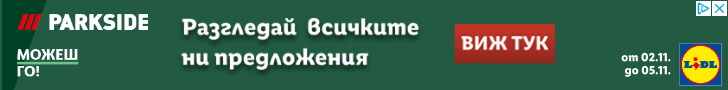
How to track my Packlink package?
To track a Packlink package, make sure you have the tracking number provided by the sender or the retailer. This unique code gives you access to all the information related to your shipment.
Enter this number in the search field and confirm. The most recent tracking data will be displayed automatically.
A detailed timeline then traces your package's journey: current location, completed transit stages, and estimated delivery date. This information is updated at each new stage, allowing you to follow your shipment's progress in real time.
Where can I find my Packlink tracking number?
The Packlink tracking number is automatically sent when your package is shipped. As the recipient, you receive it by email, SMS, or directly on the order confirmation page of the retailer's website.
If you cannot find it in your notifications, log in to your customer account on the website where you placed your order. The tracking number can be found in your order history or in the section dedicated to ongoing deliveries.
Once you have this number, enter it in the search field to check your delivery progress and estimated arrival date.
Why isn't my Packlink package moving in the package tracking history?
When your Packlink package tracking hasn't updated for several days, several factors may explain this delay: customs formalities for international shipments, logistical incidents, or simply a delay in updating the information.
Before taking any action, verify that the delivery address provided during the order is correct. An error or incomplete information can slow down the shipping process. If the delay persists beyond the announced timeframe, contact Packlink customer service or the sender with your tracking number on hand. They will be able to precisely locate your package and, if necessary, open an investigation to determine the cause of the delay.
When I track my Packlink package, why does it show as "returned"?
A "returned" status means that the package has been sent back to the sender. Several situations can explain this return:
The delivery driver was unable to identify the recipient due to an incorrect, illegible, or incomplete address missing essential information (apartment number, access code, etc.).
After several unsuccessful attempts and in the absence of collection within the allotted time, the package is automatically returned to its origin point.
The recipient did not collect the package from the post office or pickup point within the holding period, usually 15 days.
For international shipments, missing or incomplete documents or an incorrect value declaration can result in customs clearance refusal and the return of the package.
If your package shows this status, contact the sender or Packlink customer service to find out the exact reason for the return and agree on a solution: a new shipment or refund according to the seller's terms.
Why does the Packlink parcel tracking timeline indicate that my order cannot be found?
If no information appears when tracking your Packlink package, several causes are possible:
Make sure that the number entered matches exactly the one provided by the sender. A single character error prevents the package from being identified.
Tracking information is only available once the package has been picked up by Packlink. A delay of 24 to 48 hours may occur between the notification being sent and the first status update.
Temporary malfunctions can sometimes affect the online tracking system. In this case, try again later or contact Packlink customer service for assistance.

About Packlink
Packlink is a technology-driven shipping platform that provides individuals and businesses with easy access to multiple shipping carriers. With Packlink, users can compare prices, choose the best shipping option, and track their shipments all in one place. The platform offers a seamless experience for domestic and international shipping, catering to various package sizes and destinations. Packlink's user-friendly interface and efficient logistics solutions have made it a popular choice for e-commerce sellers, small businesses, and individuals looking for reliable and cost-effective shipping services.
How to contact Packlink?
If you are experiencing issues with the delivery process managed by Packlink, please do not hesitate to contact their customer support.